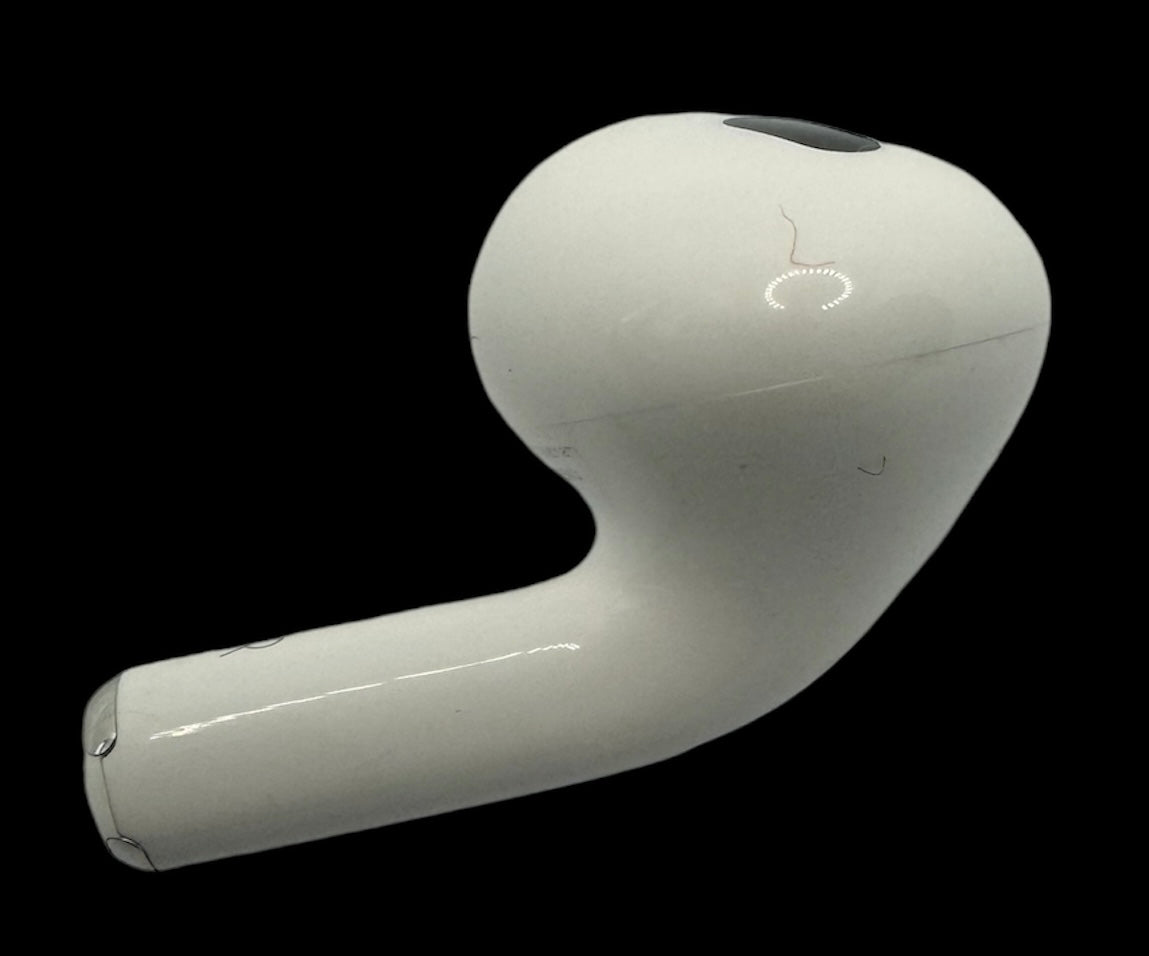Untitled Aug31_10:07
Untitled Aug31_10:07
-
Limited stock
-
 Pay safely with your own bank
Pay safely with your own bank
-
 Simple & easy returns
Simple & easy returns
-
Customers give Unbreakable M.R An 4.8/5
Couldn't load pickup availability
APPLE AIRPODS PRO 2ND GENERATION USB-C
Condition:
Very Good Condition: Very good, working condition. Please refer to pictures.
- The unit is 100% fully functional.
- The unit is in very good condition with minor signs of cosmetic wear if any.
- The unit has been professionally inspected, tested, cleaned, and sanitized.
What you will get:
APPLE AIRPODS PRO 2nd Generation USB-C - Right Side ONLY (MODEL A3047)
(Right Side Only. NO ORIGINAL BOX, CHARGING CASE, OR USB CABLE.)
1. Put both AirPods in your charging case and close the lid.
2. Keep the lid close. And press and hold the setup button on the back of the case for 30 seconds.
3. Connect the case to power (keeping the lid close), and wait 30 minutes. Then open the lid and press and hold the setup button again for 20-30 seconds until the status light flashes white.
4. On your iPhone, go to the Home screen. (On other phones, go to Bluetooth setting.)
5. Open the case—with your AirPods inside—and hold it next to your iPhone. A setup animation appears on your iPhone.
6. Tap Connect, then tap Done.
Item 1